SmartHub
Pay Your Way!
Use SmartHub
View your bill electronically through SmartHub and authorize payment from your checking account or credit/debit card. Through SmartHub, you can view your billing, payment and patronage capital history.
You also can to help the co-op "go green" and turn off your paper bill. You will receive a monthly email when your bill is ready to view. To turn off your bill, visit SmartHub and chose the "My Profile" and "Update My Printed Bill Settings."
Use SmartHub PayNow
If you want to pay your bill quickly, and not set up an entire SmartHub Account, you can use SmartHub PayNow. This application uses your billing account number and the first five letters of your primary last name. Logging in through this service will allow you to see only your current amount due and to pay your bill. For more information, bill and usage history, please set up a SmartHub account.
Set it and Forget It
Sign up for recurring (automatic bank draft) payments. Sign up for recurring payments through SmartHub. After adding an account, the total bill amount will be withdrawn from your account on the due date each month. You can also add a credit card for recurring payments.
Go Green
You also can to help the co-op "go green" and turn off your paper bill. You will receive a monthly email when your bill is ready to view. To turn off your bill, visit SmartHub and chose the "My Profile" and "Update My Printed Bill Settings."
Get the App
To use SmartHub from your smart phone, tablet or mobile device, visit your phone's app store and download the SmartHub app.